In the world of digital art and design, free AI image generators are revolutionizing how we create visuals. Whether you’re a marketer, content creator, or hobbyist, these tools allow you to generate stunning images without any cost or design skills. In this guide, we’ll explore the best free AI image generators, their features, pros and cons, and how to use them. By the end, you’ll know which tool is perfect for your needs.
What Is an AI Image Generator?
An AI image generator is a tool that uses artificial intelligence to create images based on text prompts or existing visuals. These tools leverage advanced algorithms like Generative Adversarial Networks (GANs) to produce high-quality, realistic images. From abstract art to photorealistic portraits, AI image generators can do it all—and many of them are completely free.
Top 5 Free AI Image Generators in 2024
Here are the best free AI image generators you can use today:
1. DALL·E 2 by OpenAI
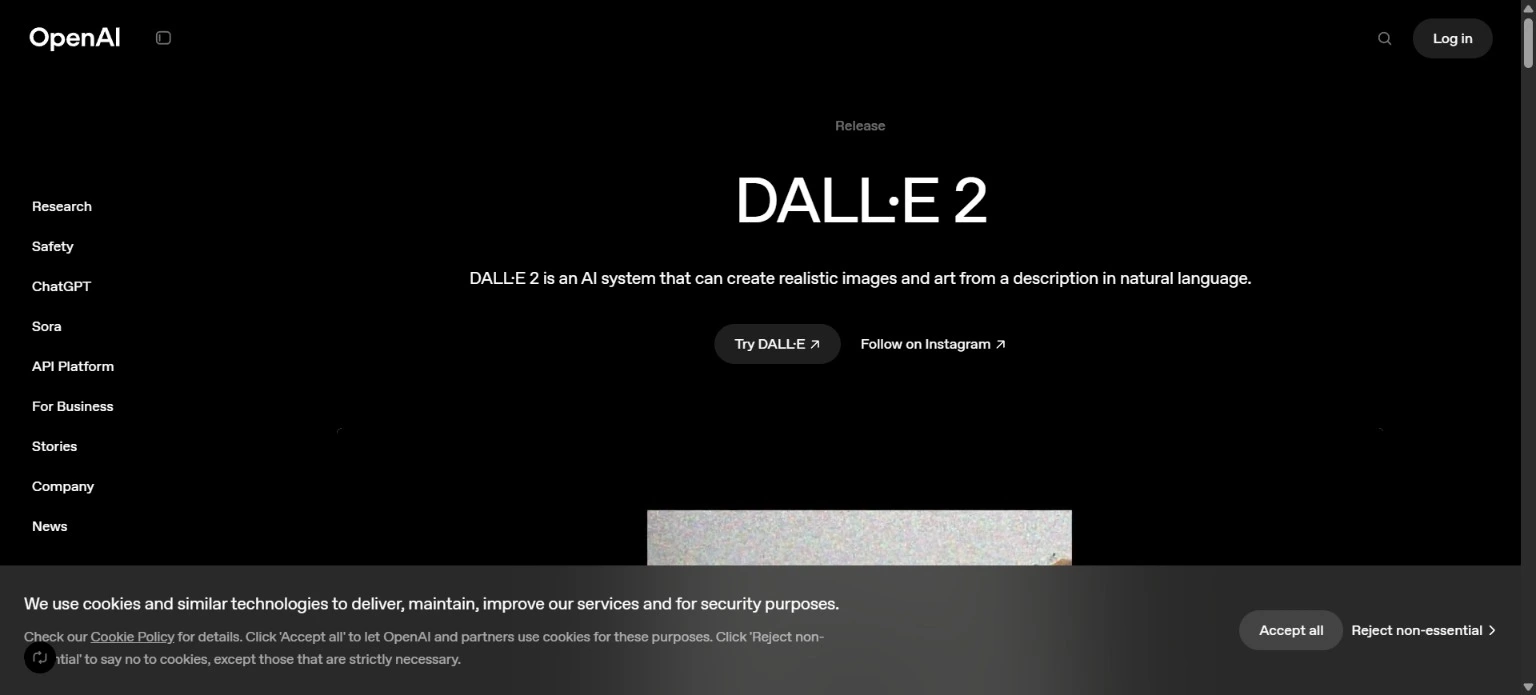
- Features: Creates realistic images from text prompts, supports editing and variations.
- Pros: High-quality output, user-friendly interface.
- Cons: Limited free credits per month.
- Best For: Photorealistic images and creative projects.
2. Stable Diffusion
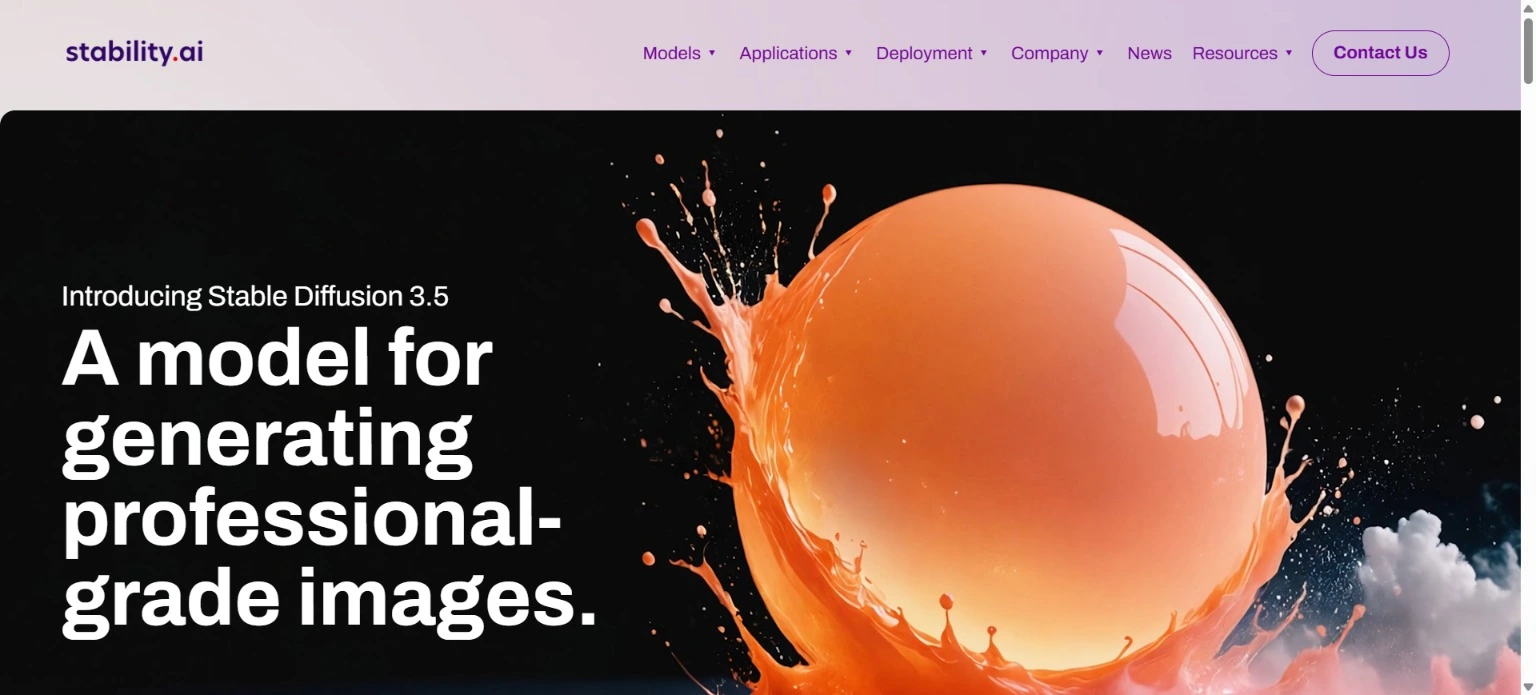
- Features: Open-source AI model, customizable settings, high-resolution output.
- Pros: Free to use, highly versatile.
- Cons: Requires technical knowledge to set up.
- Best For: Developers and tech-savvy users.
3. DeepArt.io
- Features: Transforms photos into art using AI, supports various art styles.
- Pros: Easy to use, no sign-up required.
- Cons: Watermark on free versions.
- Best For: Turning photos into paintings.
4. Artbreeder
- Features: Creates images by blending existing ones, supports portraits and landscapes.
- Pros: Intuitive interface, great for experimentation.
- Cons: Limited resolution for free users.
- Best For: Collaborative art projects.
5. NightCafe
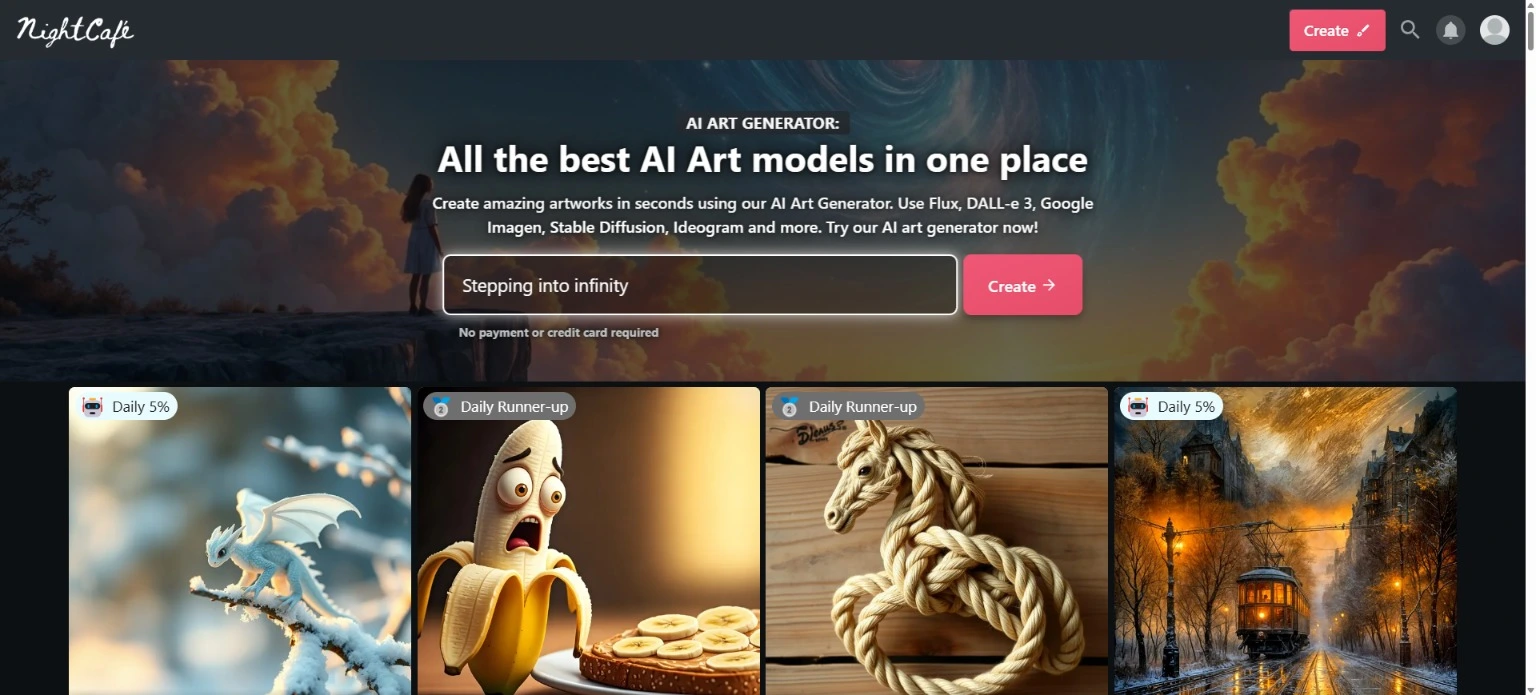
- Features: Multiple AI algorithms, daily free credits, community features.
- Pros: Beginner-friendly, active user community.
- Cons: Free version has limited features.
- Best For: Beginners and casual users.
How to Use a Free AI Image Generator: Step-by-Step Guid
Step 1: Choose a Tool
Select a free AI image generator based on your needs (e.g., DALL·E 2 for photorealistic images or DeepArt.io for artistic transformations).
Step 2: Input Your Prompt
Describe the image you want to create using a text prompt. For example, “a futuristic cityscape at night with neon lights.”
Step 3: Customize Settings
Adjust parameters like style, resolution, and color palette (if available).
Step 4: Generate the Image
Click “Generate” and wait for the AI to create your image. This usually takes a few seconds to a minute.
Step 5: Download or Edit
Download the image or use the tool’s editing features to refine it.
Pros and Cons of Free AI Image Generators
Pros
- Cost-Effective: No need to pay for expensive design software.
- User-Friendly: Most tools are easy to use, even for beginners.
- Versatile: Create anything from logos to abstract art.
- Time-Saving: Generate images in seconds.
Cons
- Limited Features: Free versions often have restrictions like watermarks or lower resolution.
- Quality Variability: Output quality can vary depending on the tool and prompt.
- Ethical Concerns: Some tools raise questions about copyright and originality.
FAQs About Free AI Image Generators
1. Are free AI image generators really free?
Yes, most tools offer free plans with limited features. Some may require payment for advanced options or higher resolution.
2. Can I use AI-generated images commercially?
It depends on the tool’s terms of service. Always check the licensing agreement before using images commercially.
3. Which free AI image generator is best for beginners?
NightCafe and DeepArt.io are great options for beginners due to their user-friendly interfaces.
4. Do I need to sign up to use these tools?
Some tools require sign-up, while others (like DeepArt.io) allow you to generate images without an account.
Conclusion: Which Free AI Image Generator Should You Use?
The best free AI image generator depends on your needs:
- DALL·E 2: Best for photorealistic images.
- Stable Diffusion: Best for developers and customization.
- DeepArt.io: Best for turning photos into art.
- Artbreeder: Best for collaborative projects.
- NightCafe: Best for beginners and casual users.
If you’re looking for a free AI image generator to experiment with, start with NightCafe or DeepArt.io. For more advanced needs, DALL·E 2 and Stable Diffusion are excellent choices.


1 thought on “Best Free AI Image Generators: Create Art Like a Pro in Minutes”