Looking for a free AI voice generator that actually delivers quality results? Whether you’re creating YouTube videos, podcasts, or presentations, finding the right tool can make all the difference in how your content resonates with audiences.
In this comprehensive guide, I’ll walk you through the best options available today, based on extensive testing and real-world application. As someone who’s used these tools for countless projects, I can help you navigate the increasingly crowded landscape of AI voice technology.
What Are AI Voice Generators?
AI voice generators use artificial intelligence to convert text into natural-sounding speech. These tools have revolutionized content creation by providing access to professional-quality voiceovers without the need for expensive recording equipment or voice talent.
The best free AI voice generator options now offer surprisingly realistic voices that can be used for:
- YouTube video narration
- Podcast production
- E-learning modules
- Audiobook creation
- In-app or website voice guidance
- Accessibility features
How I Evaluated These Tools
Before diving into specific recommendations, let’s establish the criteria used to evaluate each free AI voice generator with realistic voices:
- Voice Quality & Naturalness: How human-like and natural do the voices sound?
- Voice Variety: Number of available voices, accents, languages, and voice styles
- Usability: How intuitive and easy is the platform to navigate?
- Output Options: Available formats (MP3, WAV, etc.) and quality settings
- Usage Rights: Commercial usage permissions and limitations
- Free Plan Limitations: Word/character limits, time restrictions, watermarks
- Additional Features: Emotion control, emphasis options, pronunciation customization
Top Free AI Voice Generators for 2025
1. ElevenLabs
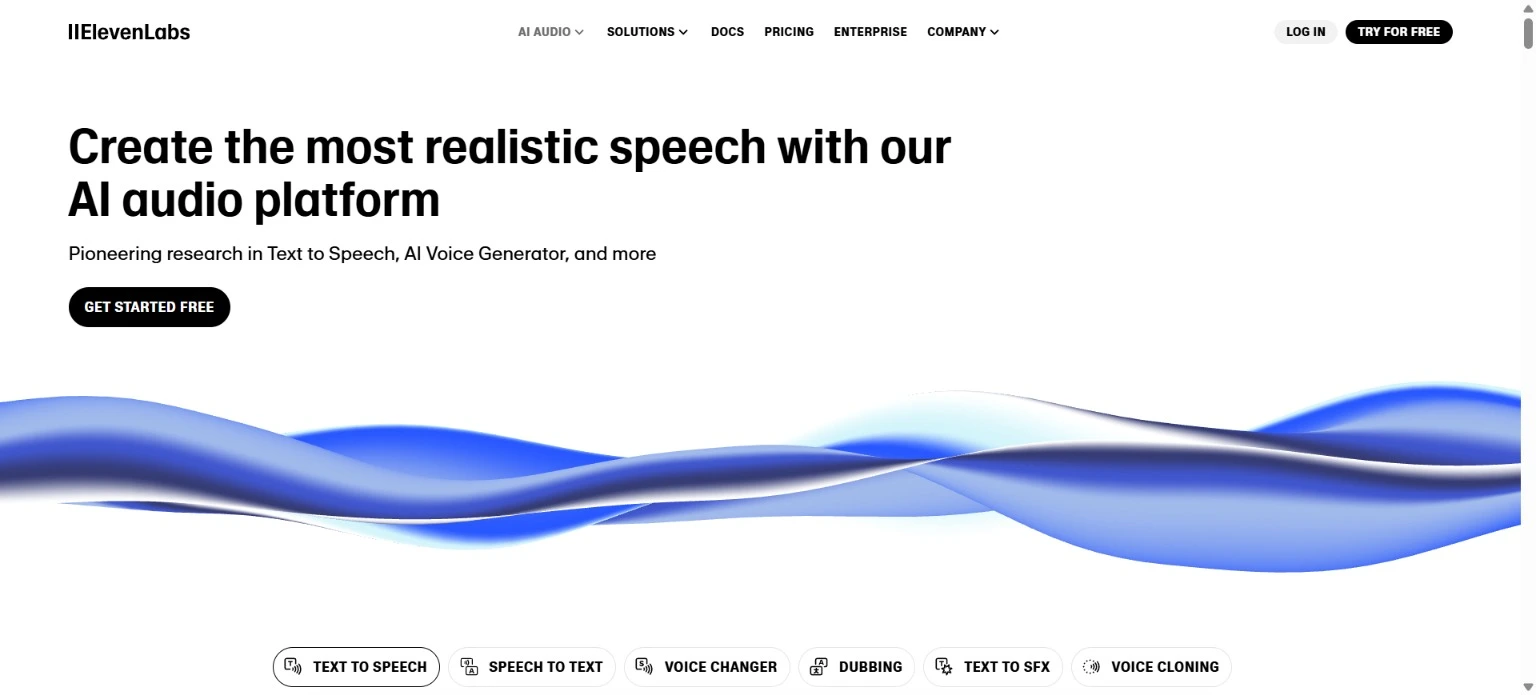
ElevenLabs has earned its reputation as a leading free AI voice generator with realistic voices, offering some of the most natural-sounding AI voices on the market.
Key Features:
- 30+ highly realistic voices in 28+ languages
- Voice cloning capability (premium feature)
- Advanced emotion and emphasis controls
- 10,000 characters monthly on free plan
- Commercial use allowed with limitations
Pros:
- Exceptional voice quality with natural intonation
- Multi-speaker capabilities for dialogue
- Precise control over speech patterns
- High-quality audio outputs
Cons:
- Most premium voices require paid subscription
- Voice cloning features limited on free tier
- Can experience queue times during peak usage
ElevenLabs particularly shines for creators who prioritize voice quality and natural-sounding delivery, making it perfect for narrative content.
2. Murf AI
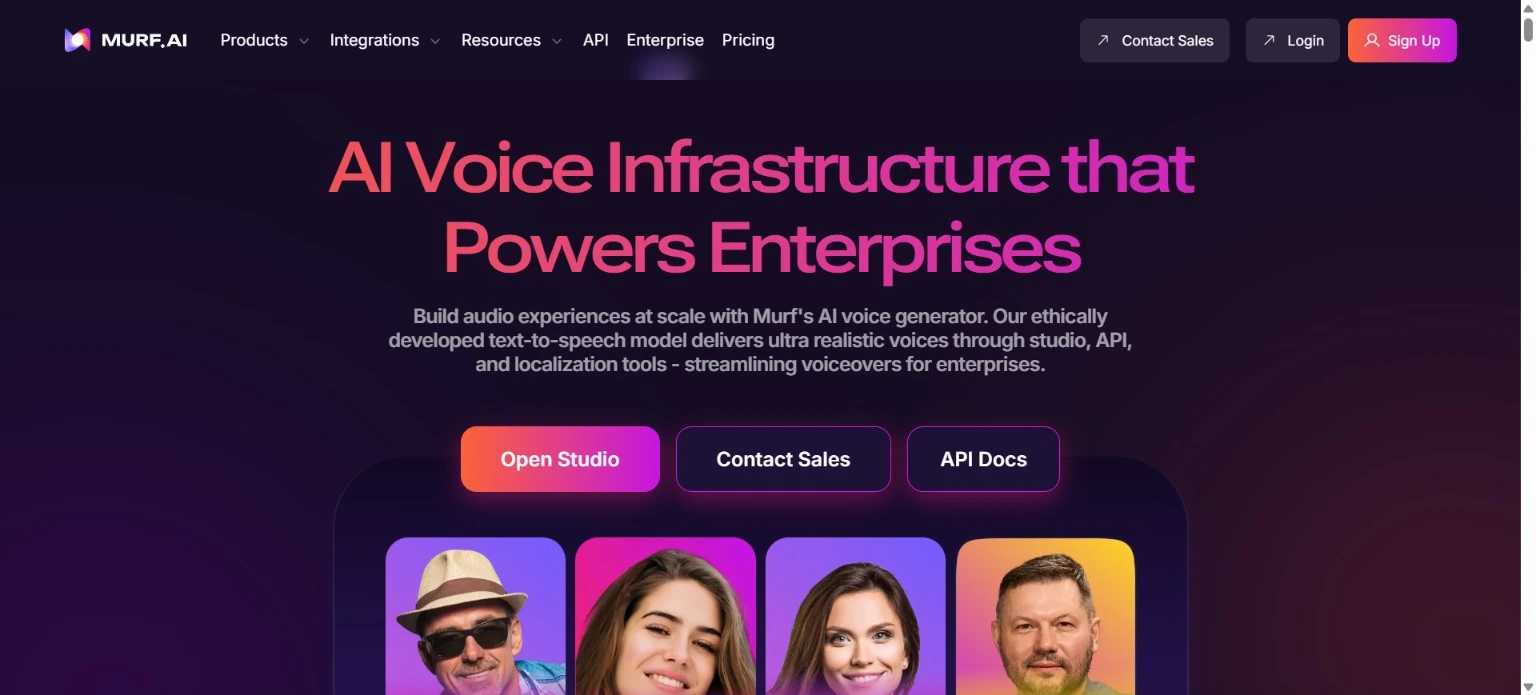
Murf AI stands out as the best free AI voice generator for YouTube videos thanks to its focus on creating engaging, presentation-ready voiceovers.
Key Features:
- 20+ voices across 15 languages
- Text-to-speech with synchronized video capability
- Background music integration
- 10 minutes of free voice generation
- Commercial usage allowed on free tier with watermark
Pros:
- Intuitive drag-and-drop editor
- Voice-to-voice conversion options
- Built-in pronunciation dictionary
- Excellent for presentation videos
Cons:
- Audio watermark on free outputs
- Limited voice customization on free plan
- Fewer voice options than some competitors
Murf AI excels for YouTube content creators who need quick, professional-sounding voiceovers with minimal editing required.
3. VoiceCraft AI
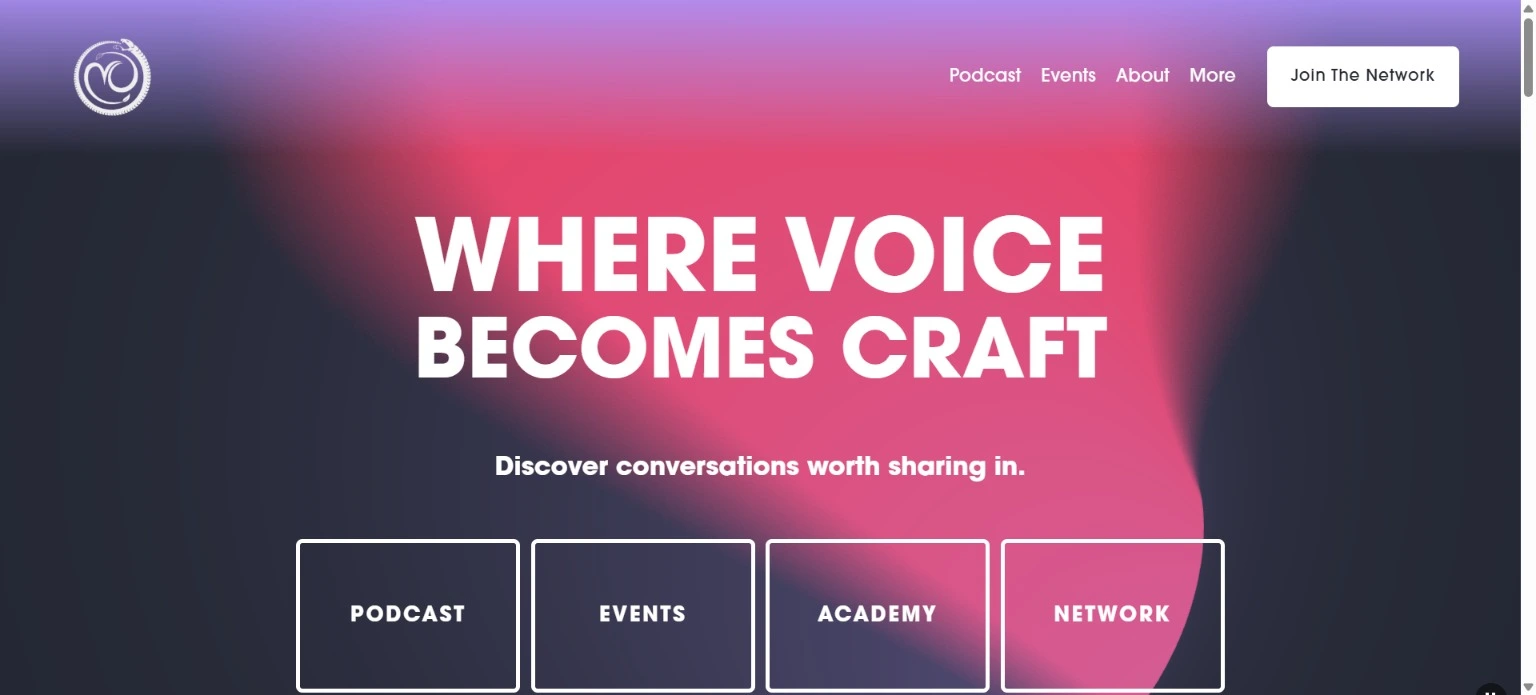
VoiceCraft AI offers an impressive balance of quality and accessibility for content creators.
Key Features:
- 25+ realistic voices across 8 languages
- Adjustable speaking styles (casual, professional, enthusiastic)
- MP3 and WAV exports
- 8,000 characters monthly on the free plan
- Commercial usage allowed with attribution
Pros:
- Exceptionally natural-sounding voices with minimal robotic artifacts
- Intuitive interface with real-time preview
- Supports SSML for fine-tuned delivery
- No watermarking on free outputs
Cons:
- Limited emotion control in the free version
- Queue times can be long during peak hours
VoiceCraft AI excels particularly for creators who need clear, engaging narration without the telltale signs of artificial generation.
4. PlayHT
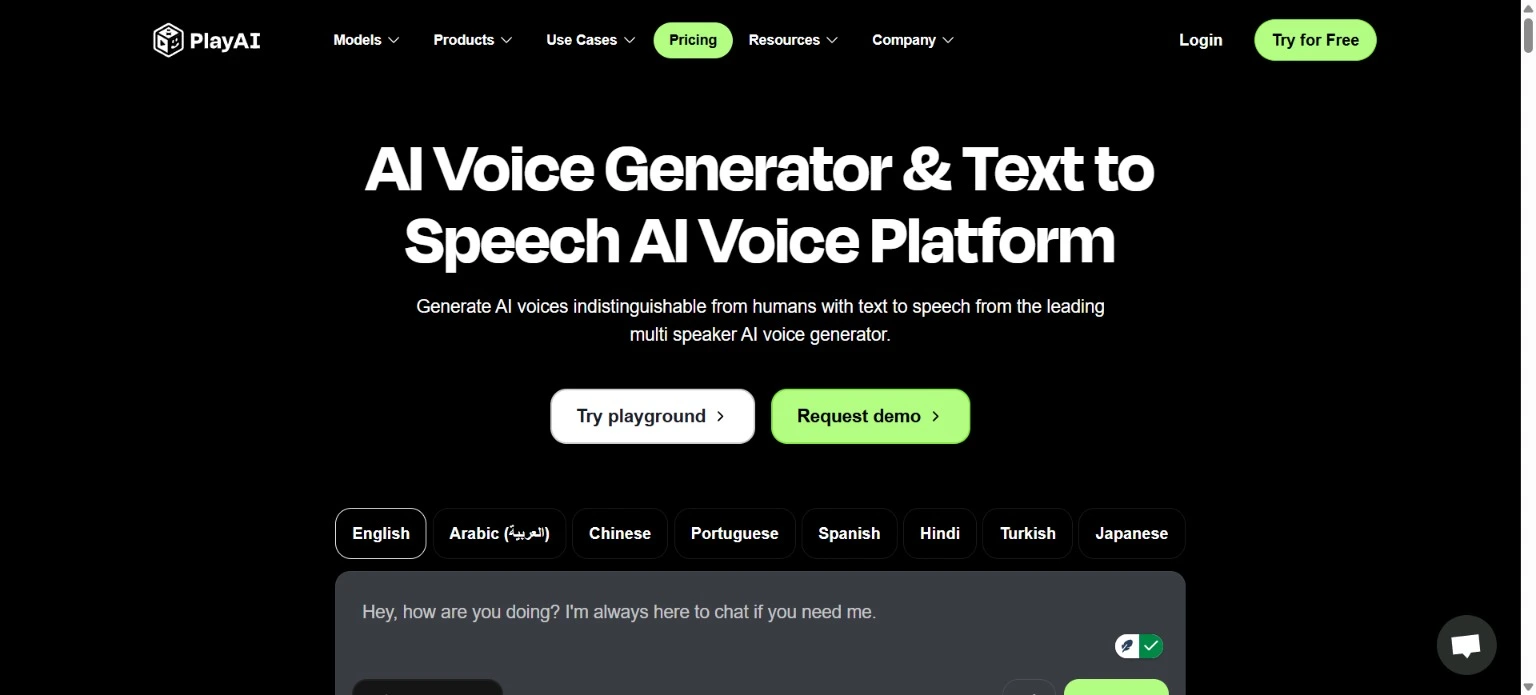
PlayHT has emerged as a powerful free AI voice generator option with its extensive voice library and developer-friendly features.
Key Features:
- 25+ voices in 10+ languages
- Voice cloning capabilities
- Real-time voice generation
- 5,000 characters monthly free limit
- Limited commercial use allowed
Pros:
- Developer API on all plans
- Advanced SSML support
- Realistic voice modulation
- Consistent quality across languages
Cons:
- More technical interface than some alternatives
- Limited features on free tier
- Higher latency on free plan
PlayHT is ideal for developers and technical users looking to integrate AI voices into their applications.
5. Speechify
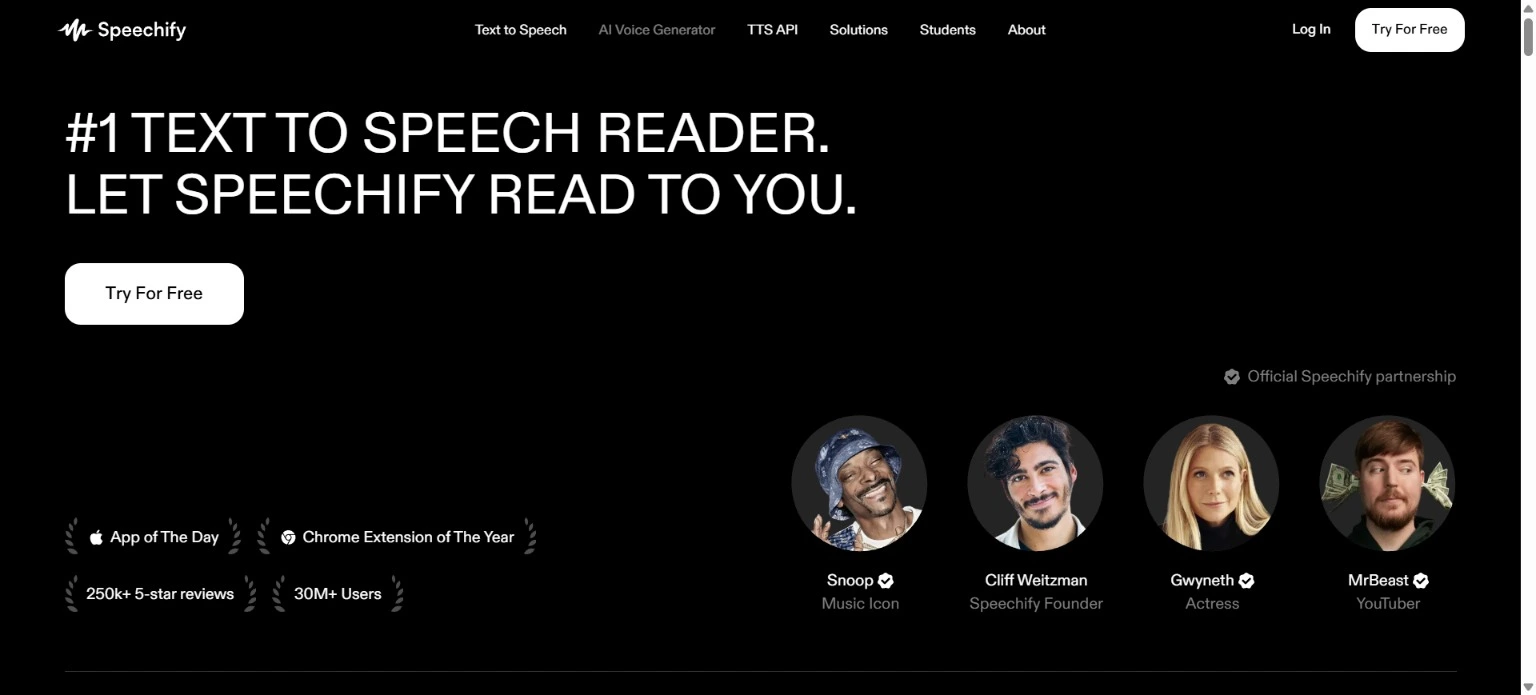
Speechify offers a user-friendly approach to AI voice generation with a focus on accessibility and ease of use.
Key Features:
- 15+ natural-sounding voices
- Browser extension for reading any web content
- Mobile app integration
- 1,000 words on free plan
- Personal use only on free tier
Pros:
- Easiest learning curve of all options
- Works directly with existing content
- Excellent mobile experience
- Good for accessibility purposes
Cons:
- Limited customization options
- No commercial usage rights on free plan
- Fewer advanced features than competitors
Speechify is perfect for users who prioritize simplicity and want to quickly convert existing content to speech.
Feature Comparison Table
| Feature | ElevenLabs | Murf AI | VoiceCraft AI | PlayHT | Speechify |
|---|---|---|---|---|---|
| Free Limit | 10,000 chars | 10 mins | 8,000 chars | 5,000 chars | 1,000 words |
| Voice Options | 30+ | 20+ | 25+ | 25+ | 15+ |
| Languages | 28+ | 15 | 8 | 10+ | 6 |
| Commercial Usage | Limited | With watermark | With attribution | Limited | No |
| Export Formats | MP3, WAV | MP3, WAV, MP4 | MP3, WAV | MP3, OGG | MP3 only |
| SSML Support | Advanced | Basic | Yes | Advanced | No |
| Emotion Control | Advanced | Basic | Basic | Intermediate | None |
| API Access | Premium | No | No | Yes | No |
How to Choose the Right Free AI Voice Generator
When selecting the best free AI voice generator for YouTube videos or other projects, consider these key factors:
- Content Type: For YouTube videos, Murf AI offers specialized features, while ElevenLabs excels at long-form narrative content.
- Voice Quality Needs: If ultra-realistic voice is your priority, ElevenLabs and VoiceCraft AI offer the most natural-sounding options.
- Technical Requirements: Developers should consider PlayHT for its API access, while non-technical users might prefer Speechify’s simplicity.
- Usage Volume: Compare your monthly needs against free limits. Murf AI’s time-based limit works well for shorter, frequent projects.
- Commercial Considerations: Verify that your intended use complies with the free plan’s terms of service, particularly for monetized content.
Frequently Asked Questions
Are free AI voice generators good enough for professional content?
Yes, the top free AI voice generators with realistic voices now produce results comparable to paid options for many applications. ElevenLabs and Murf AI, in particular, offer near-professional quality on their free tiers.
Can I use these voices for monetized YouTube videos?
It depends on the specific service. VoiceCraft AI and Murf AI allow commercial use with certain limitations on their free plans. Always check the current terms of service before using in monetized content.
How do I make AI-generated voices sound more natural?
For the most natural results:
- Write conversational scripts with natural pauses
- Use punctuation strategically to control pacing
- Break long paragraphs into shorter segments
- Use SSML tags when available for emphasis
- Test different voices for the same content
What’s the difference between free and paid AI voice generators?
Free plans typically limit:
- Monthly usage (characters/words/minutes)
- Available voices
- Advanced features (emotion control, emphasis)
- Commercial usage rights
- Export quality options
Can these tools handle different languages and accents?
Yes, but with varying degrees of quality. ElevenLabs offers the widest language support with 28+ languages, while others specialize in fewer languages with more accent variations.
Final Thoughts
The landscape of free AI voice generator tools has improved dramatically in recent years. For most content creators, these free options now provide more than enough quality and functionality to create professional-sounding voiceovers.
ElevenLabs stands out for pure voice quality, while Murf AI offers the best overall package for YouTube videos thanks to its video integration features. VoiceCraft AI, PlayHT, and Speechify each offer unique advantages depending on your specific needs.
Have you tried any of these tools? I’d love to hear about your experiences in the comments below. And if you found this guide helpful, sign up for my newsletter to receive my free “AI Voice Generation Cheat Sheet” with expert tips for getting the most natural results from any platform.

